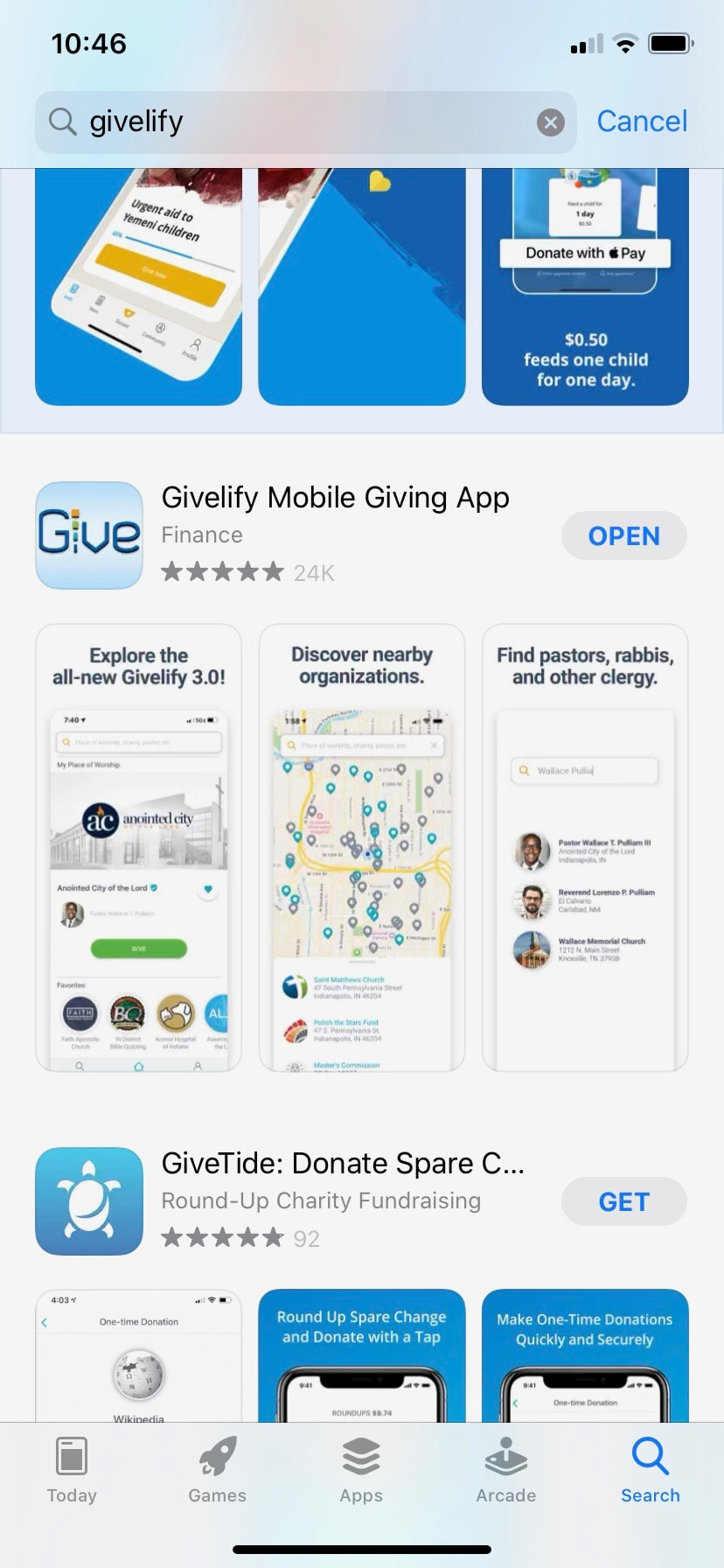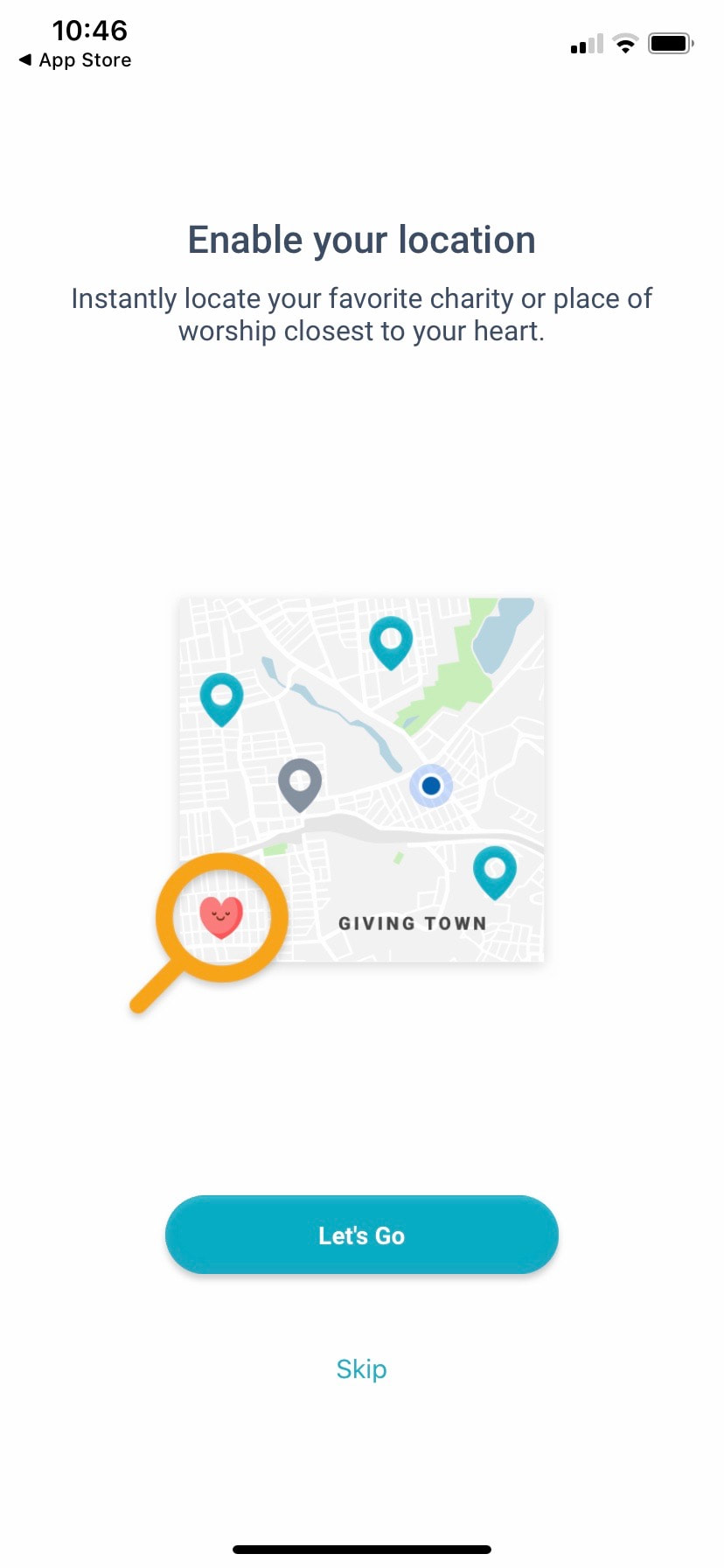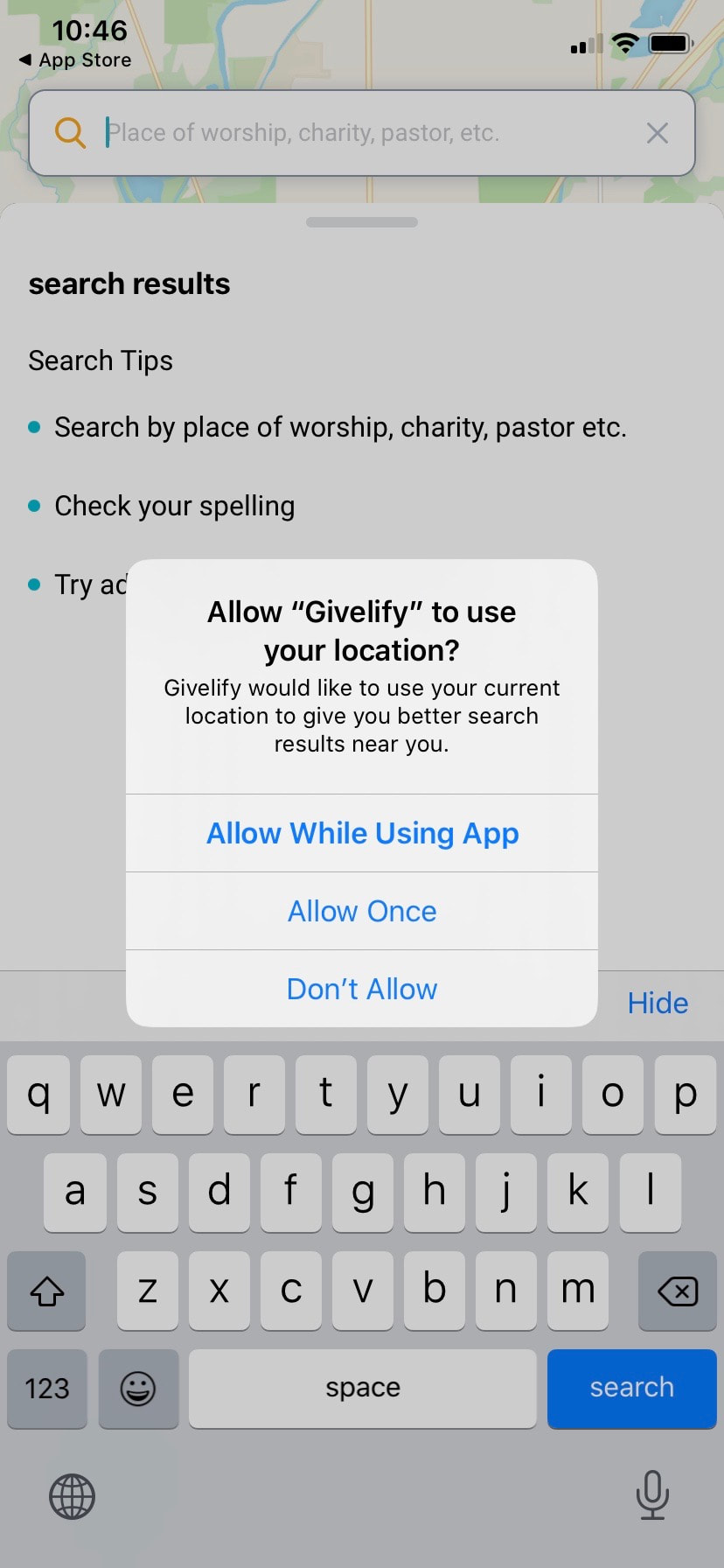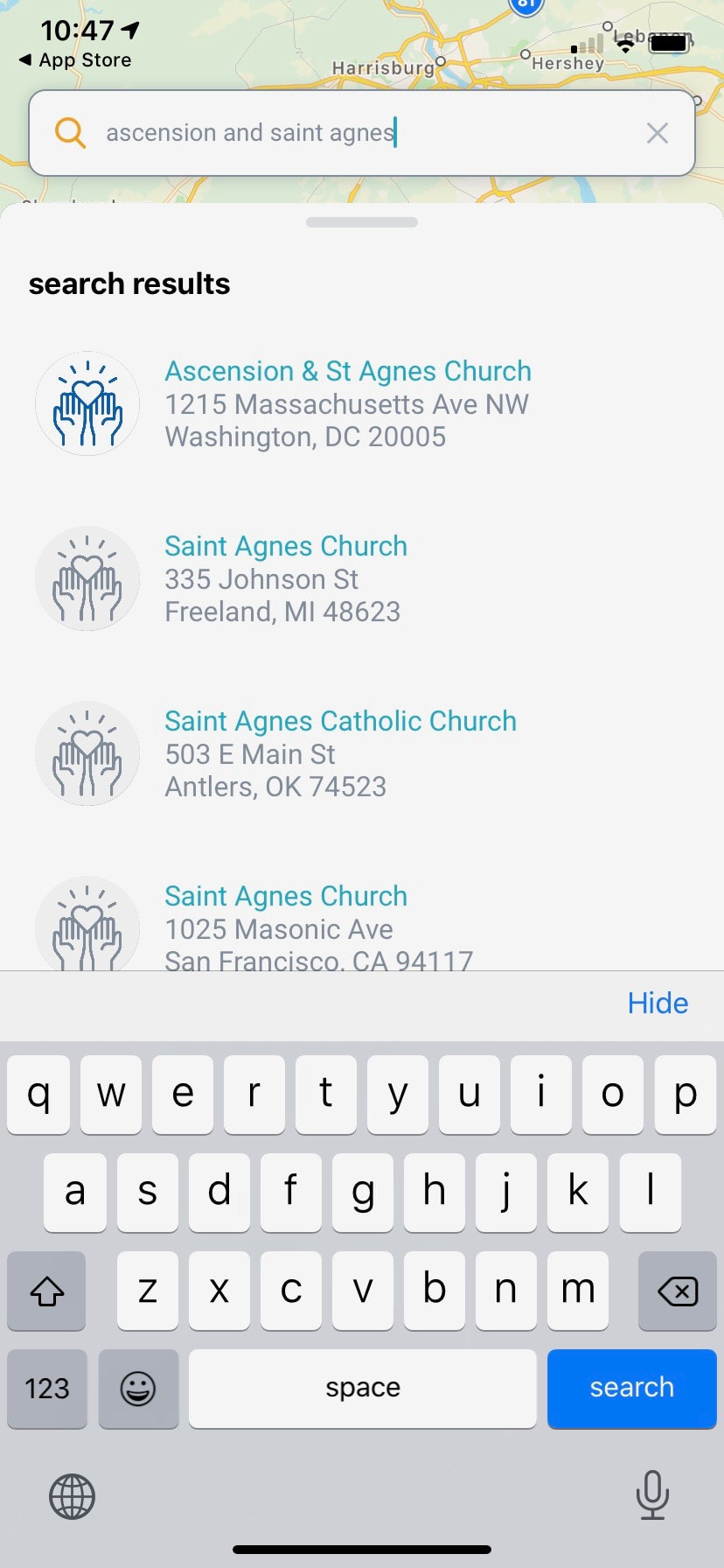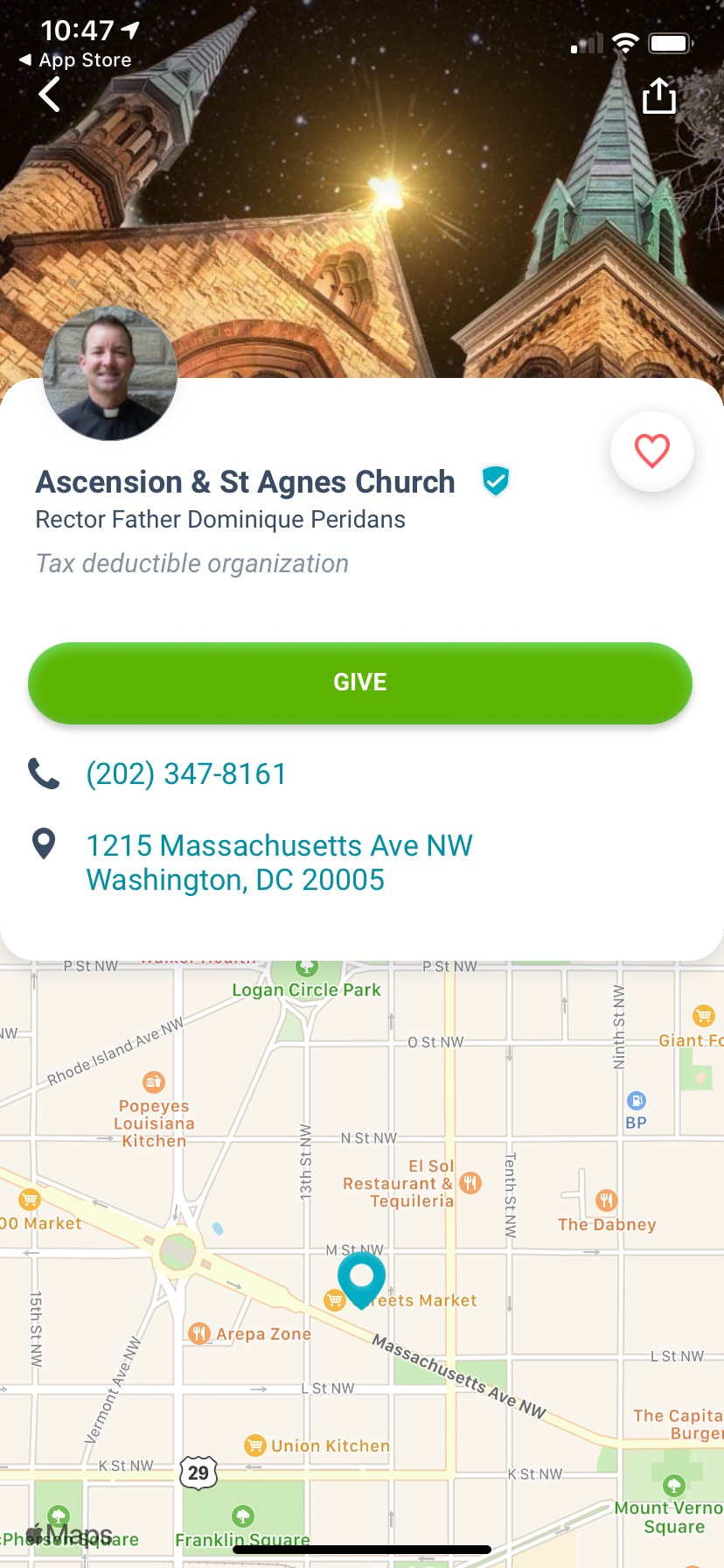Setting up Givelify on your Phone
|
Open the Apple or Android app store on your phone and find "Givelify".
|
You can choose whether to enable your location or not.
|
(You can also find ASA without the app knowing your location)
|
Search for ASA, and choose the profile with our address (shown at the top).
|
Select Give, and follow the app's instructions to set up a payment.
|